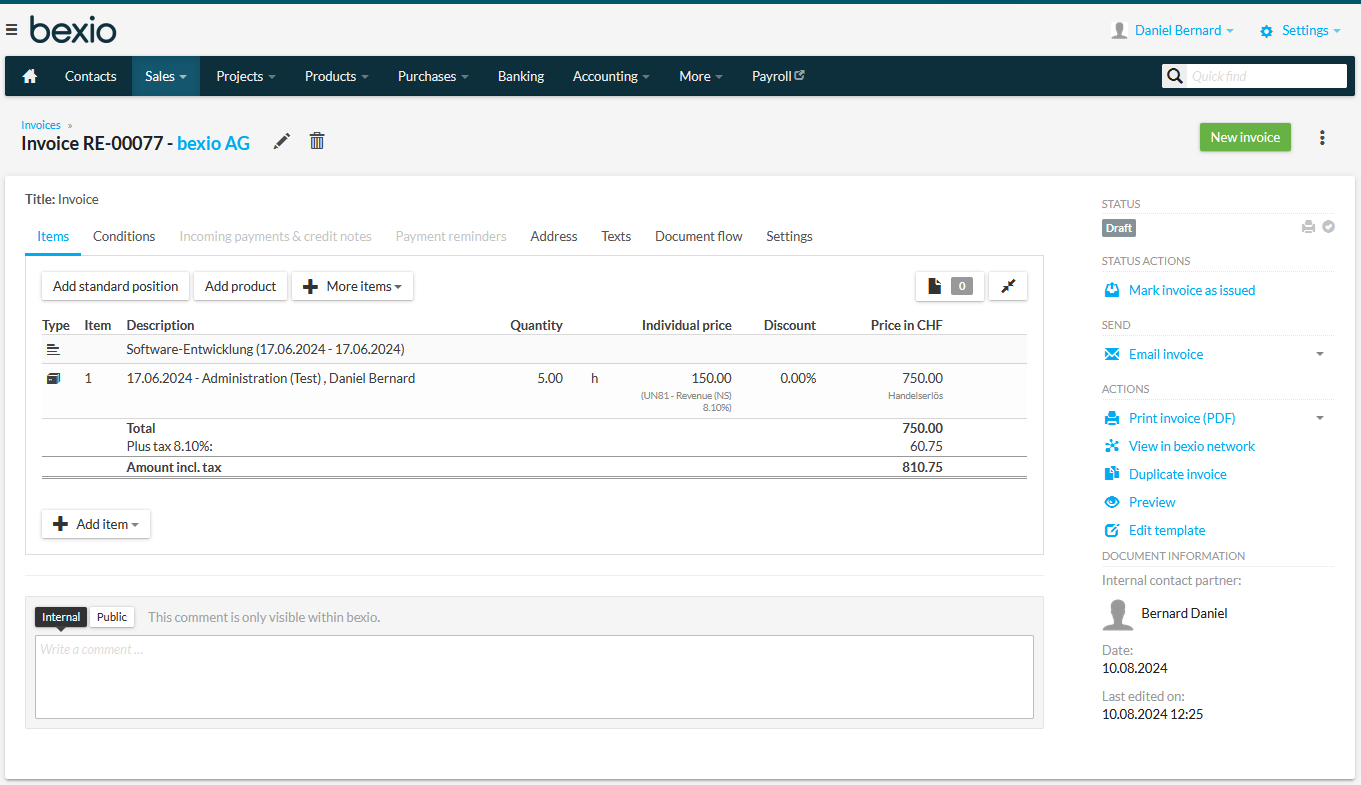bexio Interface
Time Tracking Interface for bexio
Our time tracking solution TimeStatement offers an intuitive and easy-to-use interface to bexio, one of the leading providers of cloud-based business software for small businesses, freelancers, and startups in Switzerland. This allows you to synchronize invoices created in TimeStatement directly with bexio with just a few clicks.
With just a few clicks, you can automatically connect your existing bexio account with TimeStatement. All customers and projects from bexio are imported into TimeStatement at the touch of a button. When you create an invoice in TimeStatement, it is automatically synchronized with bexio. The TimeStatement interface to bexio is a crucial component of our time tracking solution and is offered by us at no extra cost.
Activating the bexio Interface
Log into your bexio account and then click this link to open TimeStatement in the bexio Marketplace:
Select "Add app" and follow the instructions to activate the TimeStatement bexio interface.
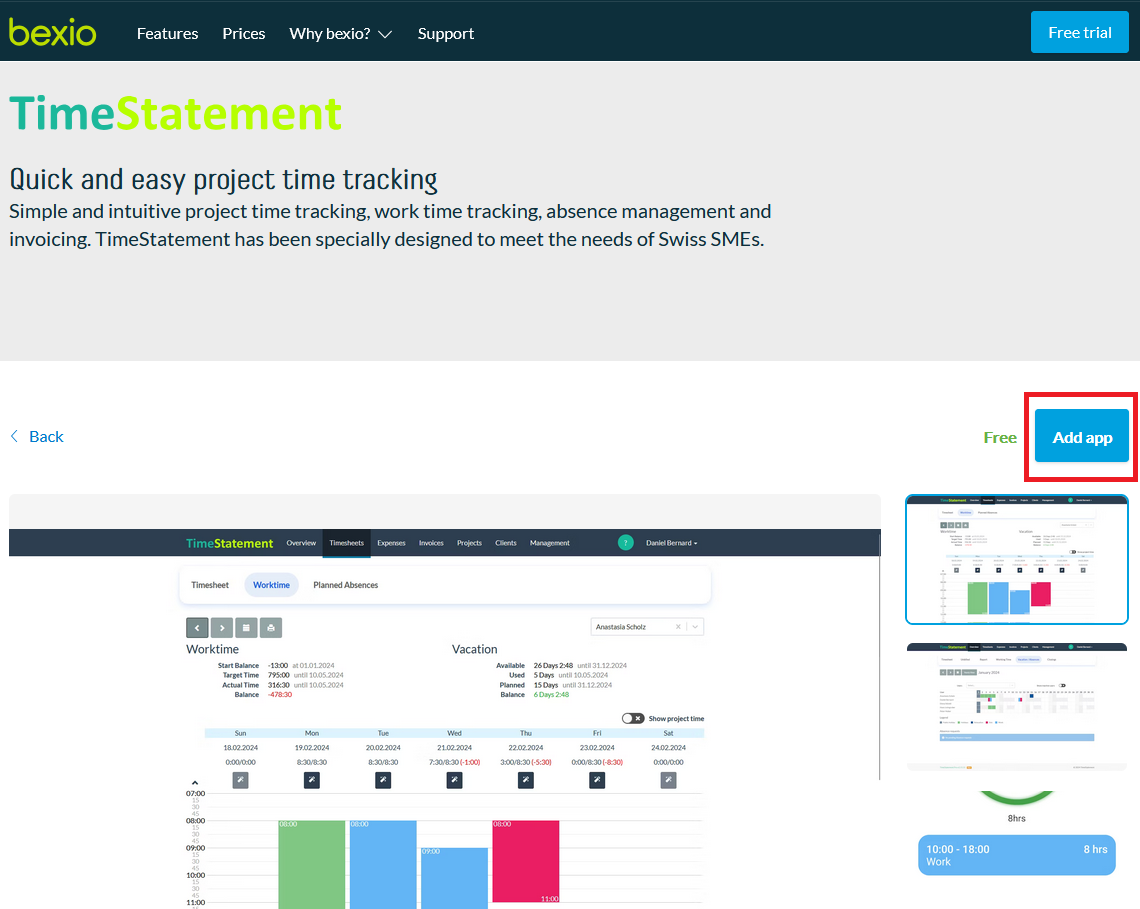
Transferring Invoices to bexio
By default, the option "Send to bexio" is enabled. As soon as you click the "Save" button, TimeStatement will create the invoice with the invoice items in bexio and save it as a draft in bexio.
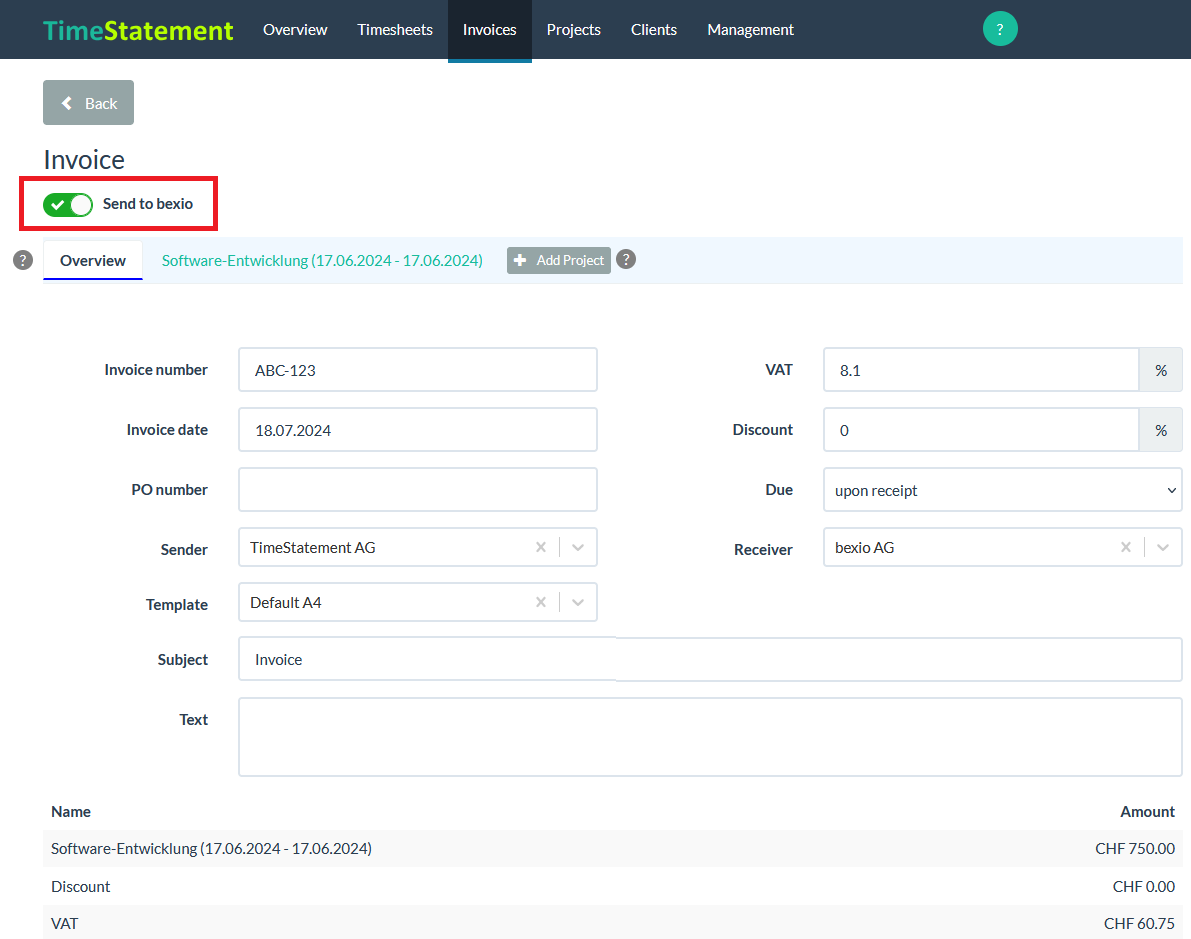
Here you can see the created invoice draft in bexio